-
YouTube Keyboard Shortcuts That’ll Change Your Life
You’re watching a two-hour coding tutorial and keep pausing to take notes.
Click pause, jot something down, click play, miss the next part, rewind... your mouse is exhausted and your focus is gone.Then you discover YouTube’s keyboard shortcuts.
The essential shortcuts
Playback
SpaceorK— Play / PauseJ— Rewind 10 secondsL— Fast-forward 10 seconds←/→— Rewind / Fast-forward 5 seconds
Audio
M— Mute / Unmute↑/↓— Volume up / down
Quick navigation
0–9— Jump to 0%–90% of the video
Fullscreen
F— Fullscreen with captionz on the right side, but if you focus on the youtube embeded player, then only the YouTube player in fullscreen.
Why it matters
These shortcuts keep you in the zone — whether you’re studying, binge-watching, or skipping sponsor segments. Your hands stay on the keyboard, and your focus stays on the content.
Once you start using
JandLfor 10-second jumps, there’s no going back — simple, obvious, essential.Give them a try. Your mouse hand will thank you.
-
@river
Thank you very much for your informative and very helpful contribution.
-
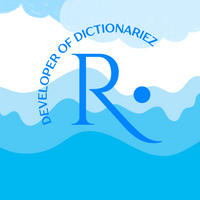 R river pinned this topic on
R river pinned this topic on
-
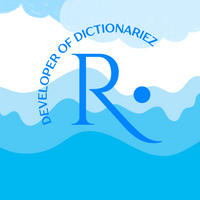 R river unpinned this topic on
R river unpinned this topic on