Dear fellow Cultivators, Isekai protagonists, and late-night scrollers,
If you are like me, a web novel bookworm, you know the drill. It's 2:00 AM. You swore you'd stop three chapters ago. But then the MC finally slaps the arrogant young master, or the villainess drops a truth bomb that changes the entire timeline. You need to know what happens next.
But searching for that tiny "Next Chapter" button with tired eyes? It ruins the immersion. It breaks the flow of the Dao.
Welcome PNL Reader v2.7.0.

This update is a love letter to everyone binge-reading on Wattpad, RoyalRoad, ScribbleHub, and similar sites. I've optimized the "Reader Mode" specifically for these platforms.
The Best Part: Keyboard Navigation 
No more fumbling with the mouse. PNL Reader now intelligently detects the navigation links on these sites.
- Right Arrow (→): Instantly load the next chapter.
- Left Arrow (←): Go back (but why would you? The cliffhanger is forward!).
It sounds simple, but when you are fully immersed in a 2000-chapter xianxia epic, it changes everything. You can now devour chapters as fast as you can read them, sinking deeper into the story without lifting a finger from your keyboard.
Supported Sites
I've added specific support to parse the content better and enable navigation for:
- Wattpad (because we all need a little romance drama)
- RoyalRoad (stats, systems, and LitRPG goodness)
- ScribbleHub (for the really specific tastes... We don't judge)
- Wuxiaworld (where the martial path begins)
- Worm / Parahumans (yes, it works on individual WordPress blogs too!)
And the list goes on! PNL Reader's intelligent parser is designed to work on the majority of reading sites out there. If you find one that isn't supported, let me know! (Or just send me the link, I probably need something new to read anyway).
Protect Your Spiritual Sea (and Your Eyes) 🧊
Reading 50 chapters in one sitting is a stamina test for your eyes. PNL Reader has always offered multiple themes to reduce eye strain, but v2.7.0 introduces a my-personal-favorite: The Nordic Theme.
Inspired by the cool, calming colors of the northern horizon, this theme uses muted slate-blues and deep midnight navies. It is designed to be gentle on the retina while keeping the text crisp.
Whether you prefer the classic warmth of Sepia for a library vibe, or the new cool chill of Nordic, switch up your themes to keep your eyes fresh for the next arc.
A Warning  ️
️
I am not responsible for your lost sleep. By making it easier to say "just one more chapter," PNL Reader v2.7.0 might act as a potent sleep-deprivation formation array. Proceed with caution.
What are you reading? 
Before I dive back into my trove, I have to ask: what is your favorite web novel?
My current cultivation ground is RoyalRoad, and my top recommendation is Mother of Learning. It’s a brilliant mix of Sci-Fi, Fantasy, time loops, and wild adventure elements all in one (Sci-Fi is my favorite genre, after all).
Let me know your favorite sites and genres as well. I'm always looking for new scriptures to study!
Happy Reading!
 Captionz Update
Captionz Update 

 Learning Swedish? Find trending Swedish videos to immerse yourself in natural conversations
Learning Swedish? Find trending Swedish videos to immerse yourself in natural conversations Studying German? Discover popular German content and pick up everyday phrases
Studying German? Discover popular German content and pick up everyday phrases Into Japanese? Browse top Japanese videos to improve your listening skills
Into Japanese? Browse top Japanese videos to improve your listening skills




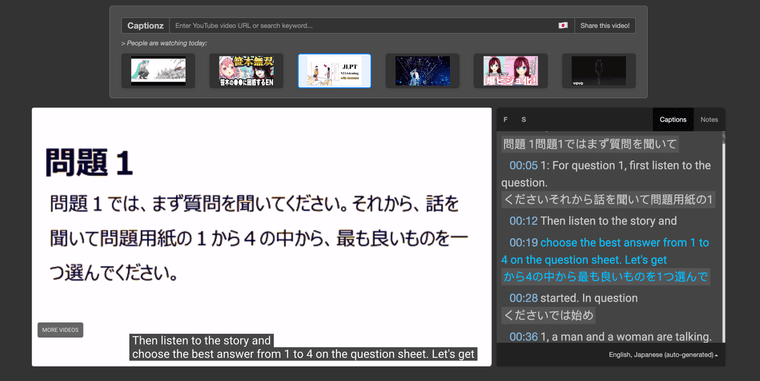
 New Languages: A Spotlight on the Philippines (and European languages)
New Languages: A Spotlight on the Philippines (and European languages) ️ Pronunciation Upgrades (Just the beginning!)
️ Pronunciation Upgrades (Just the beginning!) Better Interface (Because looks matter)
Better Interface (Because looks matter) I want to hear from you!
I want to hear from you!

 ️
️

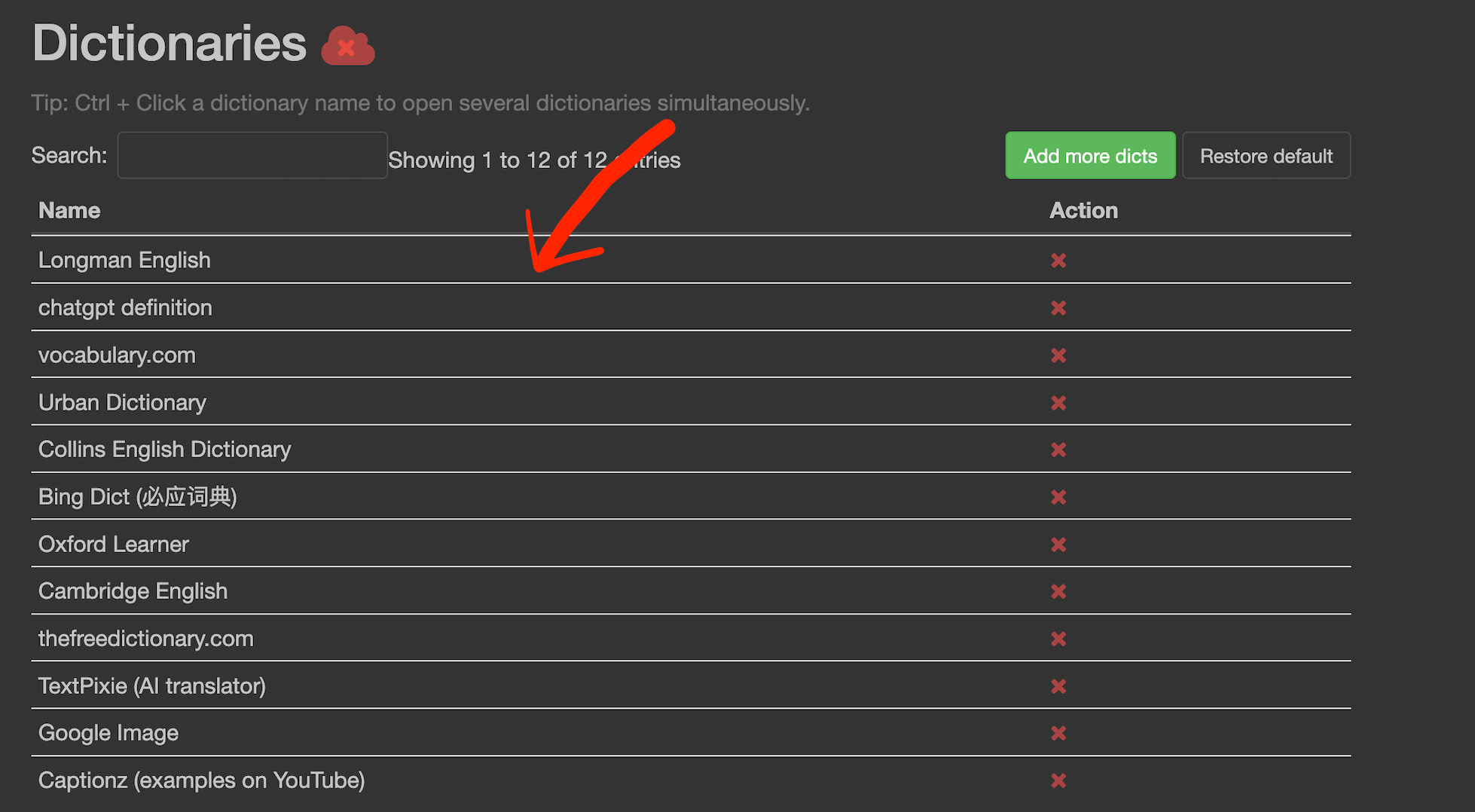


 Thank you for telling me this. It will be fixed in the next version..
Thank you for telling me this. It will be fixed in the next version..