@river Thanks!
I use both the dictionary and isolated pronunciation (the font is bigger on the pronunciation page)
@river Thanks!
I use both the dictionary and isolated pronunciation (the font is bigger on the pronunciation page)
In this video, I report a recurring bug where the top input panel disappears, particularly when using the Cambridge Dictionary website. It flickers in and out, and while closing and reopening the panel temporarily resolves the issue, it often disappears again. This seems to indicate a compatibility problem between the plugin and the website, which is quite frustrating. I would appreciate any insights or solutions from the team regarding this issue.
Thank you!
Hi.
Should the word enter the history if a user manually inputs a word into the search of the dictionaries pop-up window?
In my case, it is not. Why?
{
"dictName": "Сambridge pronunciation",
"windowUrl": "https://dictionary.cambridge.org/pronunciation/english/<word>",
"css": "header,#miniheader {display: none !important;} body {margin-top: 50px !important;}"
}
{
"dictName": "Forvo",
"windowUrl": "https://forvo.com/search/<word>/en/",
"css": "header,#miniheader {display: none !important;} body {margin-top: 50px !important;}"
}
@river Great. it looks like almost finished.
The second half of the fonts in the list seems to be impractical for reading (scripts), so they are redundant. Most of the other fonts come without Cyrillic compatibility. Without Cyrillic, you lose 20% to 40% of users.
@river Congrats on the new release! The themes are nice, and I think they will cater to the tastes of the majority of users. Regarding the font family, I like "Source Serif," the one that Reader uses by default. Font choice is highly subjective. All reading tools offer options for font family, font size, and paragraph width. These settings are basic and considered standard.
cheers!
@river Hello!
I tried your plugin. Great stuff. Certainly, there are several features to add to make the pluging full-fledged. The direction is right!
I use reader mode whenever there are more than 3 minutes read. Mostly as a distraction free tool.
I never use dark mode. I prefer yellow-shaded paper-like background. So the option of picking the backgound color is a must for me. As well as changing the font family, the size of the font and width of the paragraph. Just like any reader application, Kindle and alike.
Readerwise.io settings is lacking only background color picker:
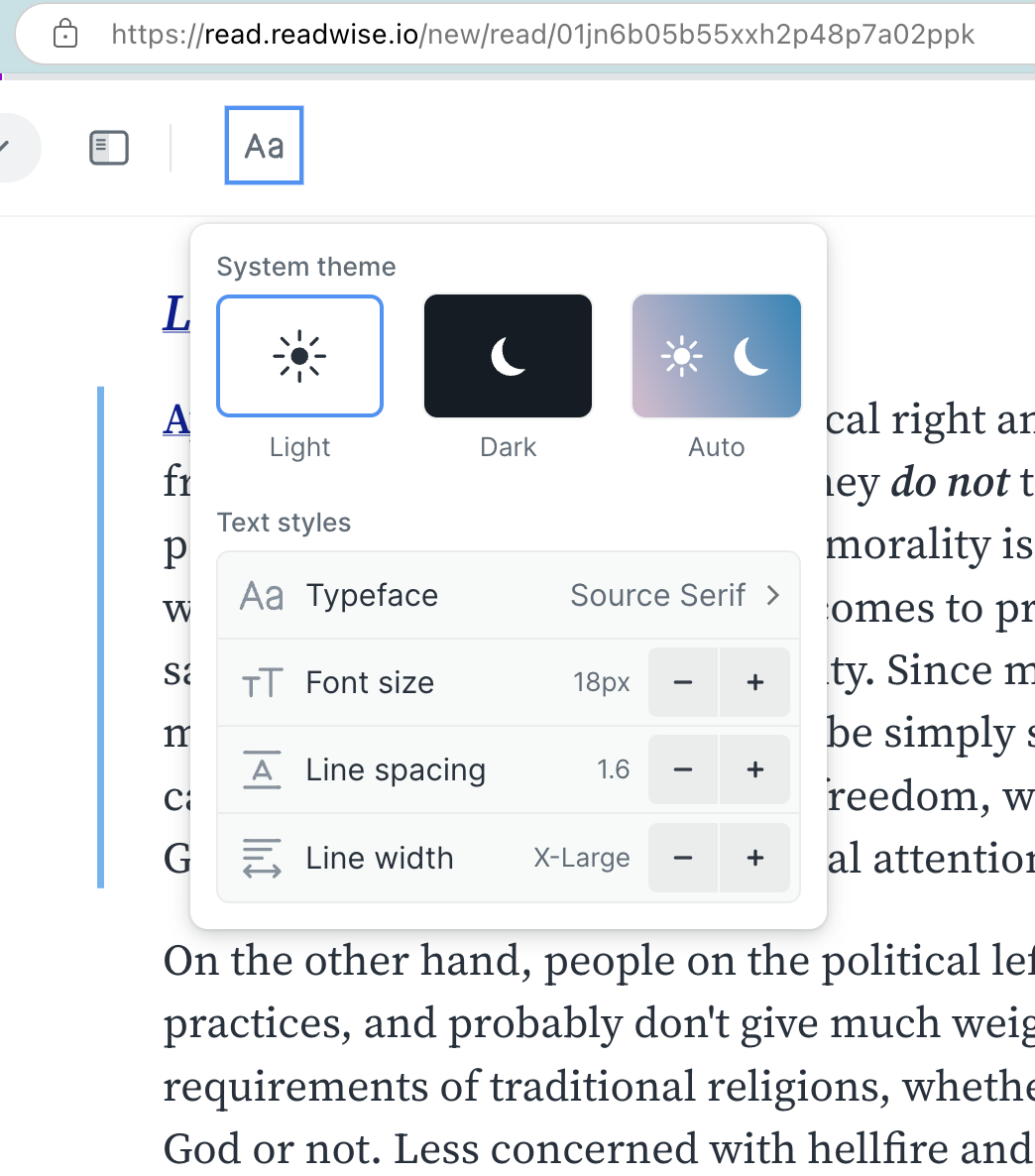
@river great stuff. Looking forward to test it
{
"dictName": "Google Books Ngram",
"windowUrl": "https://books.google.com/ngrams/graph?content=<word>&year_start=1800&corpus=en&case_insensitive=false"
}
@river Yes, it's Edge. On MacBook Pro, MacOS Sonoma 14.7.1
@river it is not the case for me.
your plugin and side panel side by side
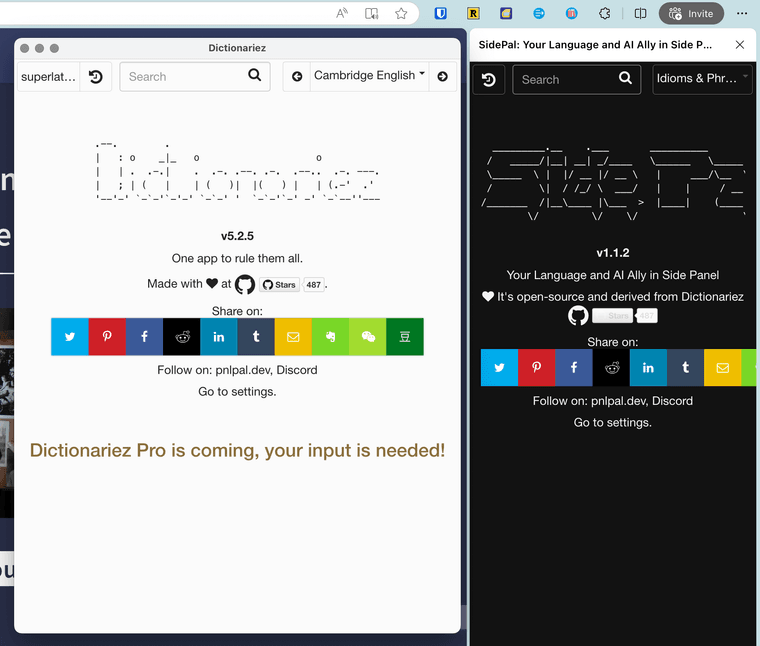
my browser theme is light
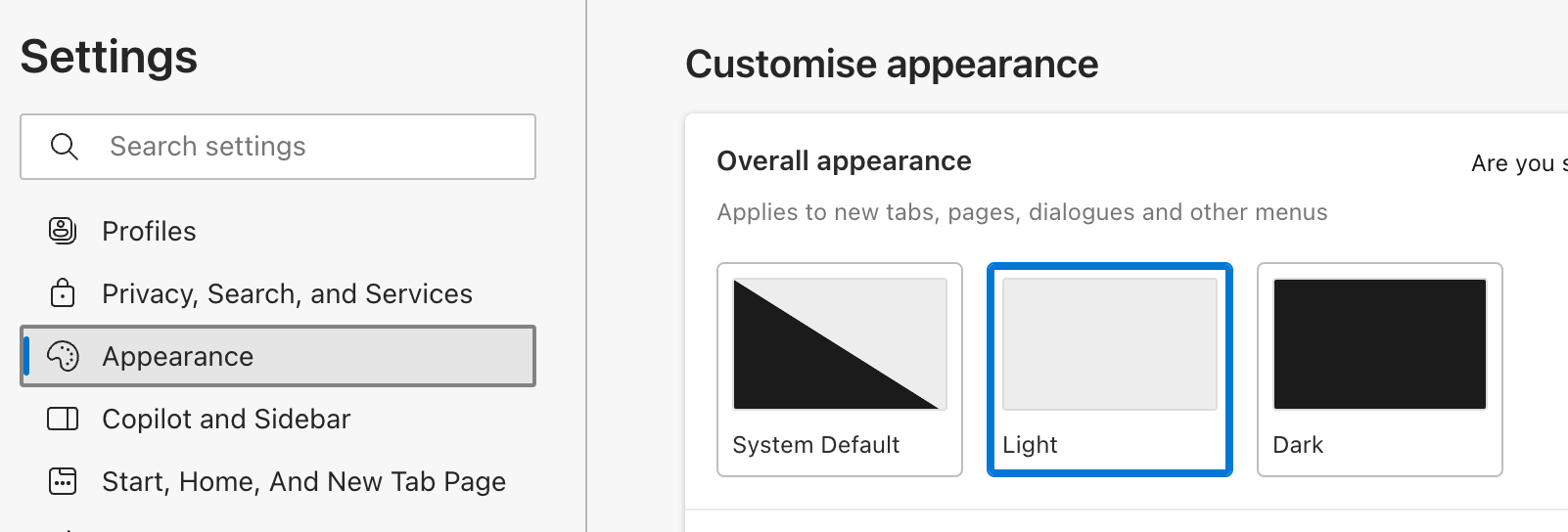
my OS theme is light
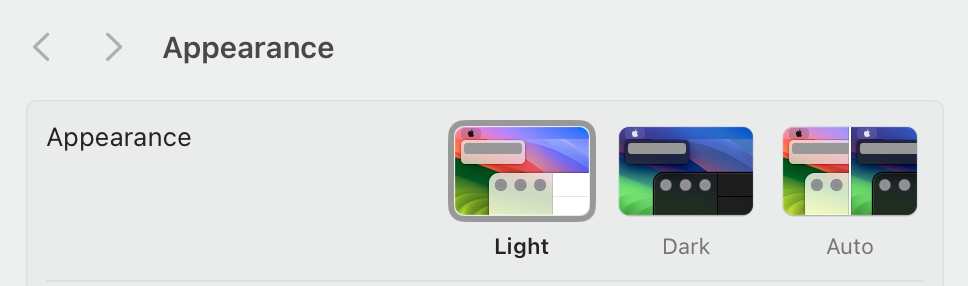
my default OS theme is dark, and the browser's theme is light. it looks the same
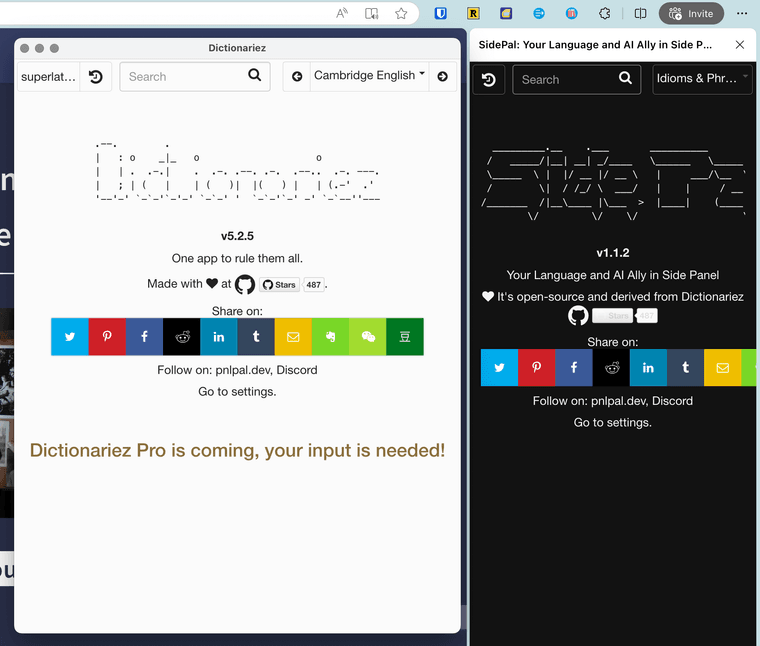
I switched my default OS dark theme to light, closed the browser, reopened the browser and it is the same
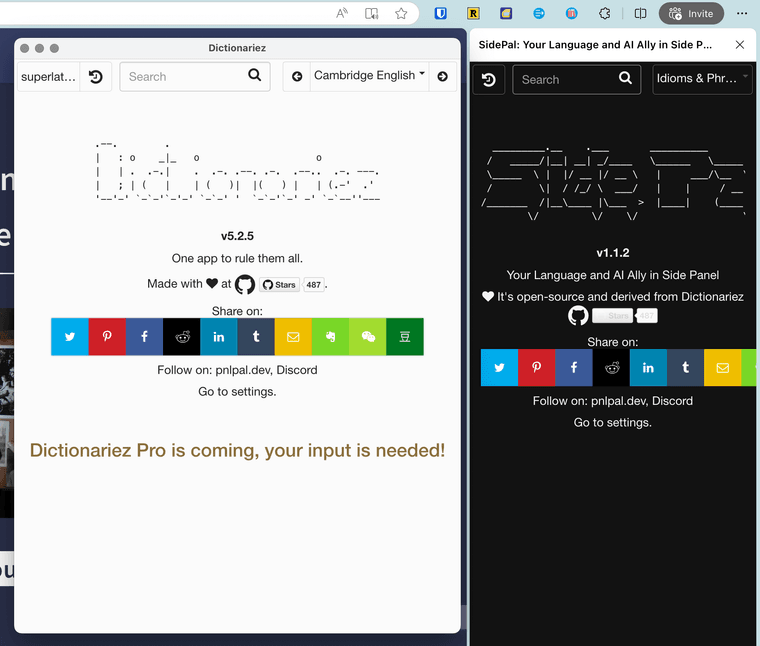
"got it in the bag" is not a sentence; it is a multi-word lexeme (bigger than word, less than sentence), evidently, an idiom
https://dictionary.cambridge.org/dictionary/english/be-in-the-bag
https://www.quora.com/What-does-the-phrase-got-it-in-the-bag-mean
I suggest expanding the inclusion limit from "three words" to "three content words" or even to "four content words"
content words are nouns, verbs, adjectives, and adverbs.
as the content words magnitude is hundreds of thousands, it is practical to go with the exclusion rule
exclude from the lexeme function words
Preposition
Conjunction
Determiner
Auxiliary Verb
Particle
I estimate the enumeration of function words to be under a hundred, maybe two hundred.
after the exclusion of function words, the lexeme will be reduced to only content words (in our case - "got bag"; surely within your limit).
If the number of words is less than 4 (or 5) it is highly likely that we have a phrase at hand. Worthwhile of learning, hence storing in history.
{
"dictName": "Idioms & Phrases @ TheFreeDictionary",
"windowUrl": "https://idioms.thefreedictionary.com/<word>"
}
{
"dictName": "Sentencedict",
"windowUrl": "https://sentencedict.com/<word>.html"
}
I tested several extensions of "Reader View" category, and any of the tested plugins renders Dictionariez incapable of recognizing the selected text.
readline https://microsoftedge.microsoft.com/addons/detail/readline/lgooahonadmfehgfgjdeffmhfndpklpa
reader-view https://microsoftedge.microsoft.com/addons/detail/reader-view/lpmbefndcmjoaepdpgmoonafikcalmnf
easyview-reader-view https://microsoftedge.microsoft.com/addons/detail/easyview-reader-view/nliopidpecelaedknfeanmkanoabfahi
All tested plugins, obviously, rely on a same shared component.
They include identical toolbar and notifications.

Is there some setting I should change?
WHY?