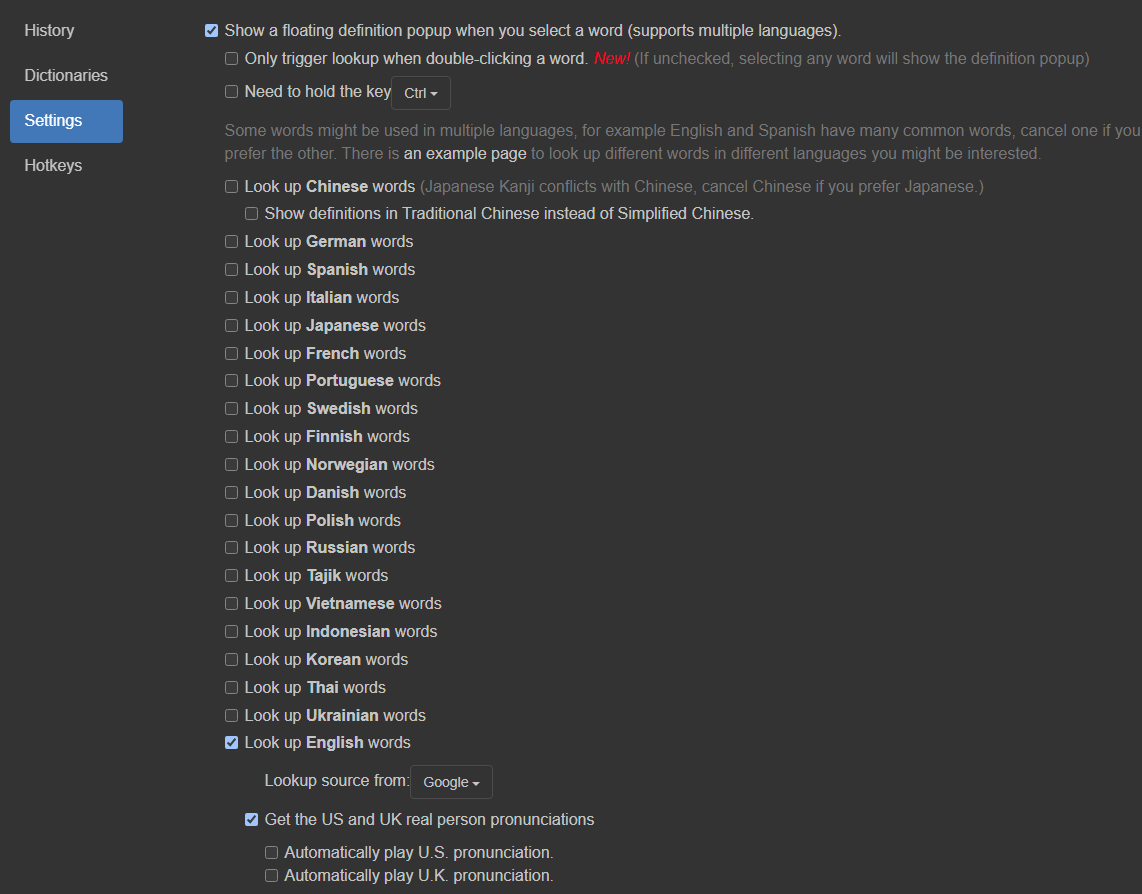@river Hello,
Thank you very much for your prompt response and for undertaking the necessary work.
My native language is Turkish, and I am trying to learn English and Arabic. Up until now, when I selected an English word with the mouse on a webpage, a popup would show me the English definition of that word, which helped me understand it better. However, sometimes when I couldn't understand the English definitions in the popup, I needed a Turkish explanation. This is why the idea came to my mind that displaying results in two or three languages simultaneously in the popup would be more practical and beneficial. I had sent you a message regarding this.
Currently, in the popup window: if the selected word is Turkish, it shows a Turkish definition, but if the selected word is Arabic, it shows an English definition. There is no consistent logic for the explanation in the popup. Could a change be made to implement the following: Regardless of the language of the selected word, the popup window should simultaneously display results in all the languages the user has selected in the Dictionariez settings. For example, if the user has selected all three options—"Look up Turkish words," "Look up Arabic words," and "Look up English words"—the popup window should display results in these three languages at the same time. If there is a display issue with the popup when more than three languages are selected, the language selection could be limited to a maximum of two or three languages.
I really enjoy using the Dictionariez application. It is very useful to me. Even if the suggestions written above cannot be implemented, the current version of the Dictionariez application is excellent. Thank you very much.